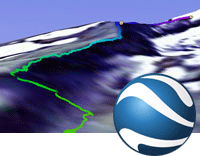
| |
Convert your GPS data for use in Google Earth
This form will import your GPS data file (e.g., GPX), or plain-text data (tab-delimited or CSV), and create a KML file that you can view in the Google Earth application or import into Google's "My Maps"/"My Places" system.
(To create GPX files, use the conversion utility. You might also be interested in the Leaflet or Google Maps input forms, which create interactive HTML maps, or the JPEG/PNG/SVG form, which creates simple raster or vector graphics. To resize and/or colorize Google Earth markers based on a particular field, use the data form.)
If you want to add altitude information to your KML file, enable the option labeled "Add DEM elevation data." GPS Visualizer's server hosts a 200GB database of digital elevation data that can be integrated into your data.
|
|
